Login to KOS
Launch your web browser and enter the KOS address.

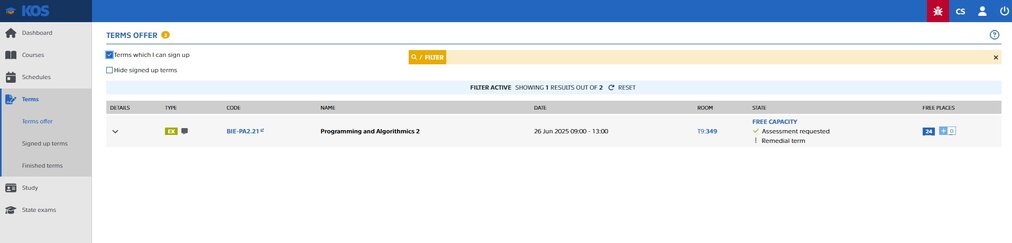

When listing the terms, the teacher has several options for which set of students to list the term for:
If the exam is set to „assesment requested“, you must first have assesment entered in the course grade or you will not see the exam date and will not be able to register.
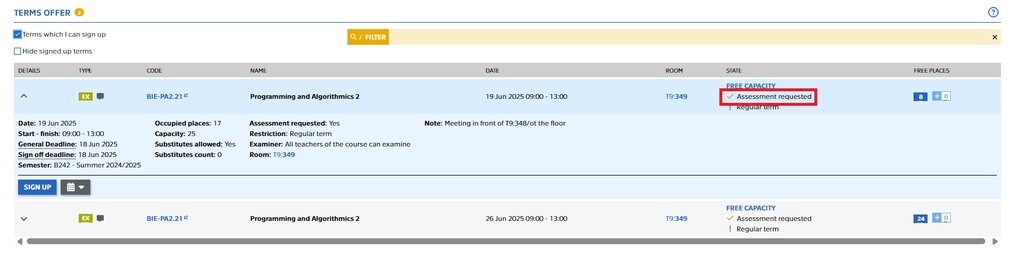
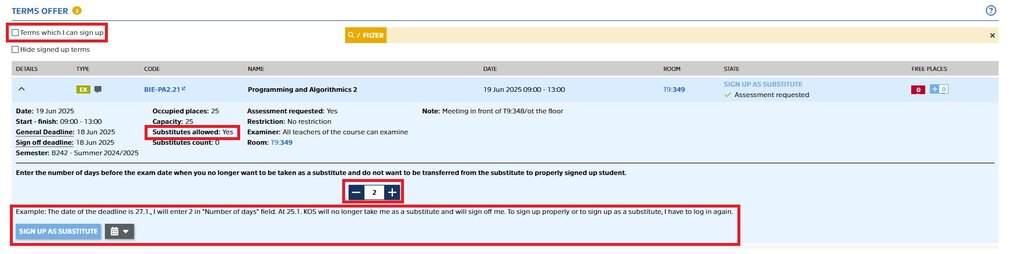
The person responsible for the content of this page: Ing. Zdeněk Muzikář, CSc.