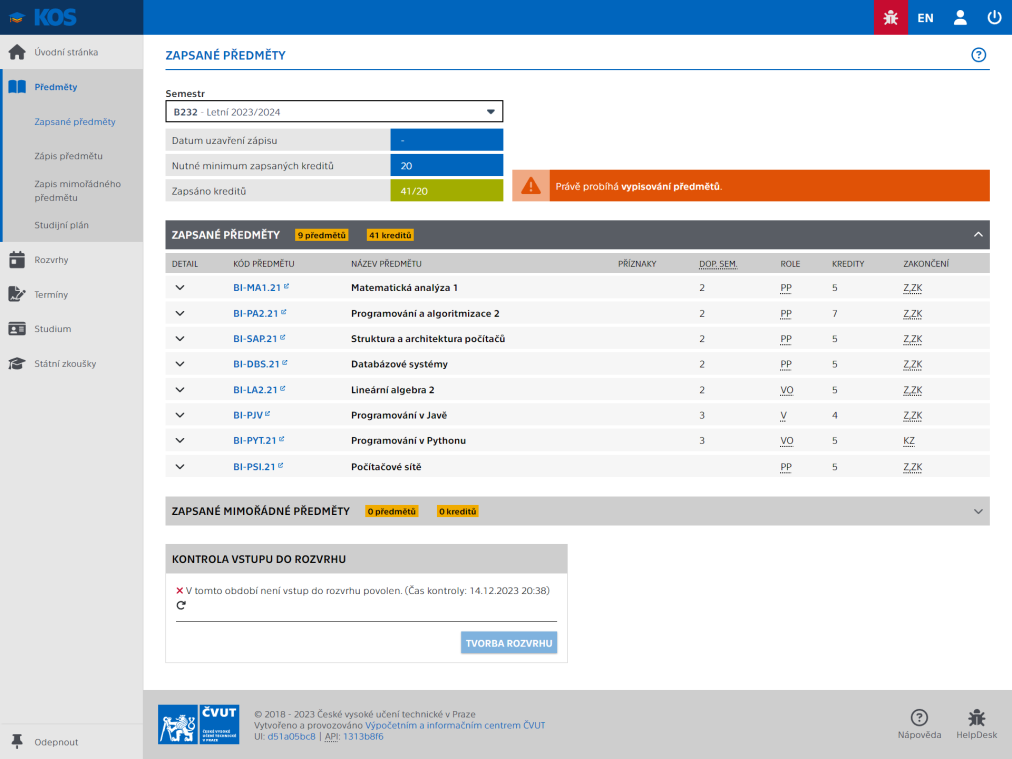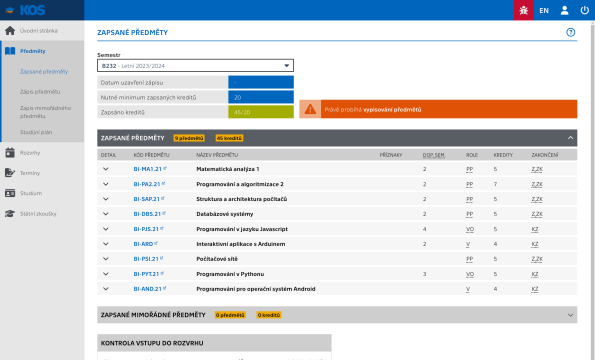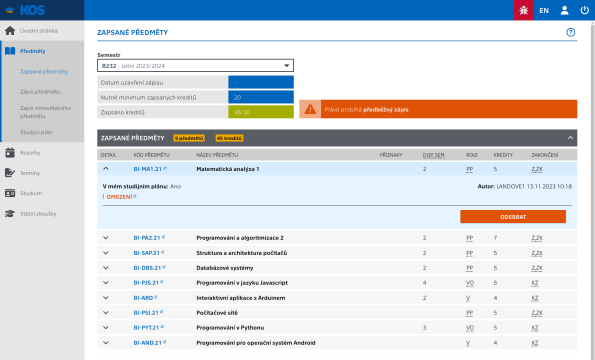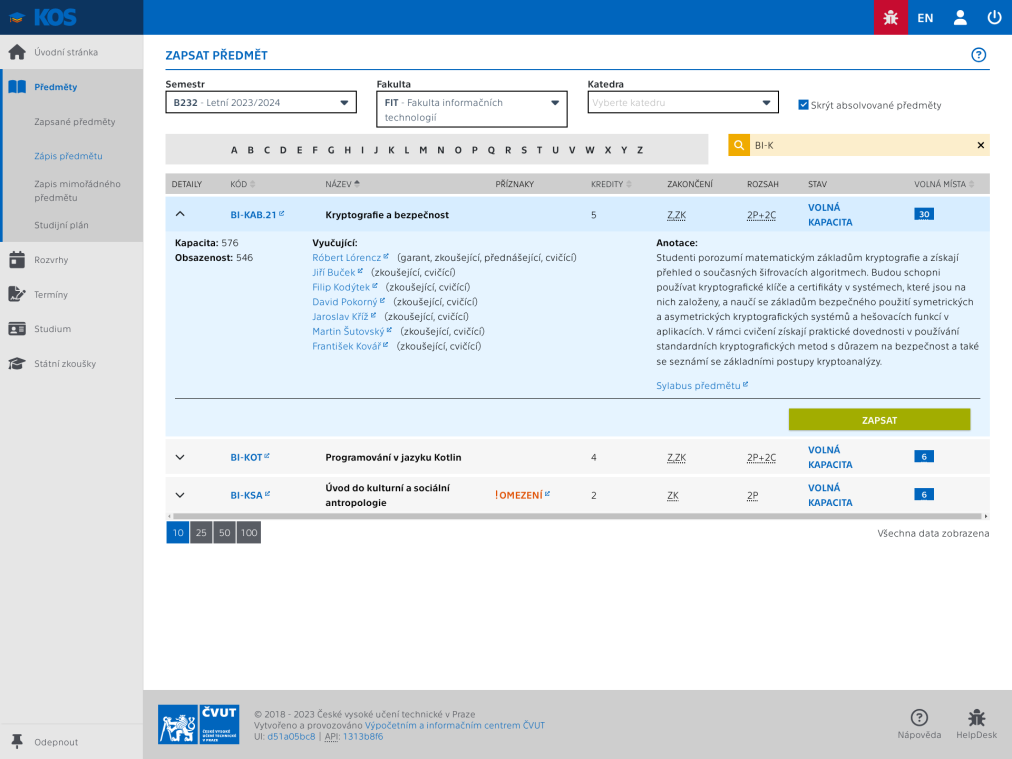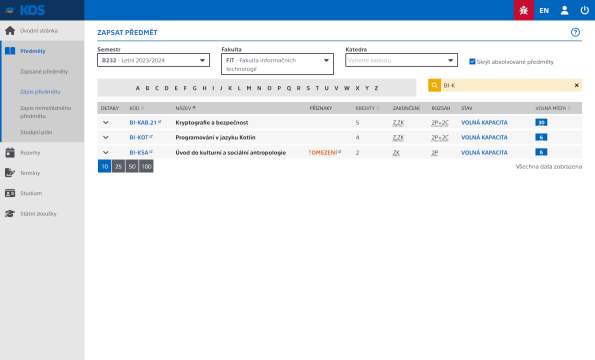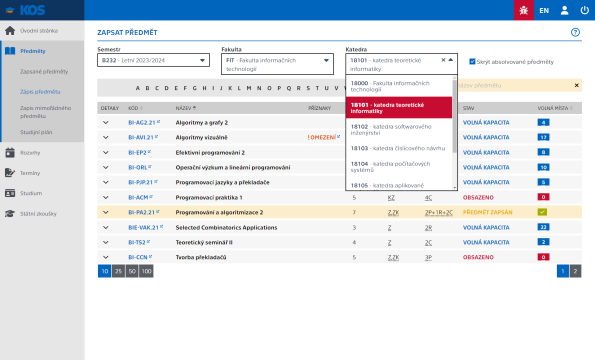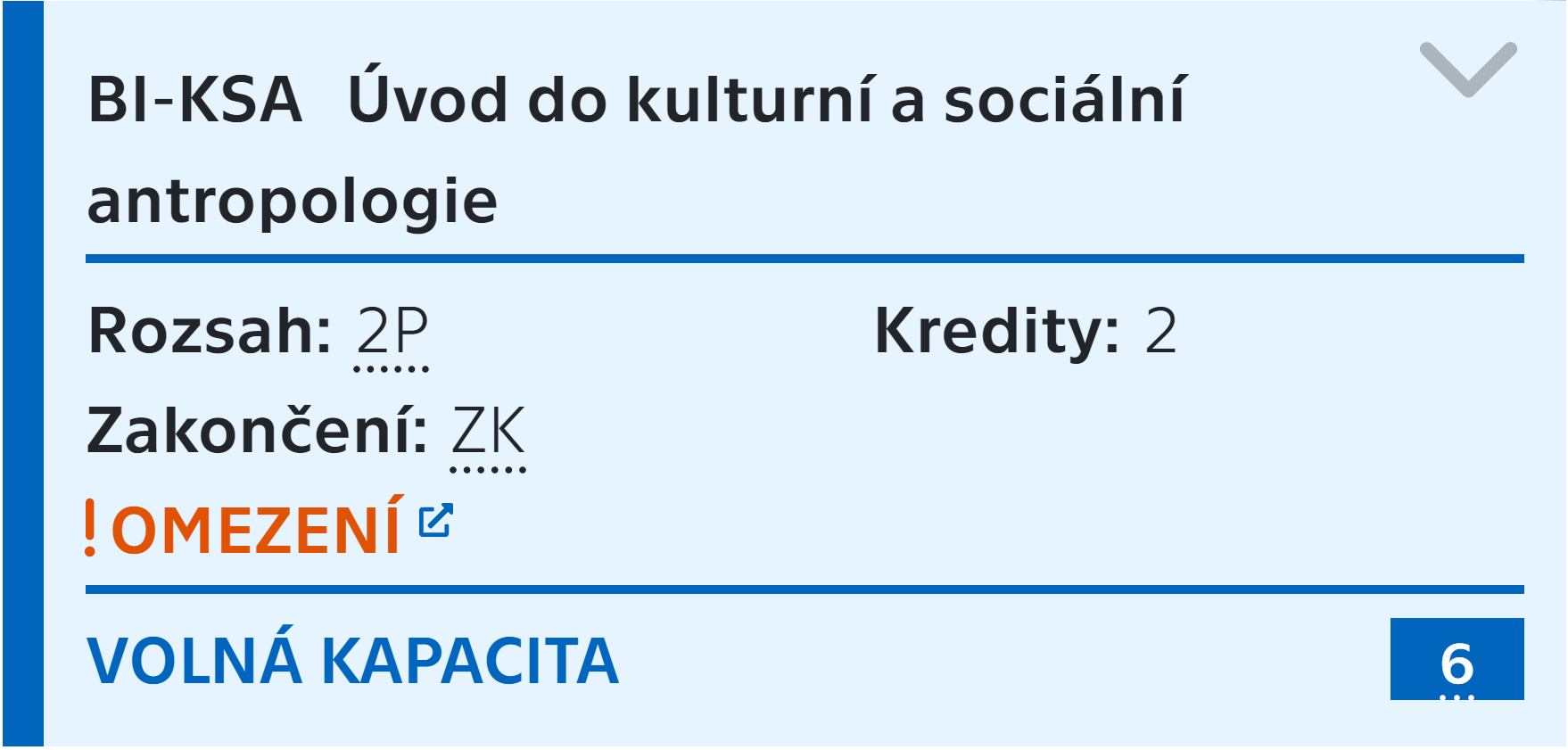What is pre-registration for
By pre-registration, you declare your non-binding interest in studying specific courses the following semester. The capacity check is disabled; therefore, the departments will assess the demand and their capacity possibilities and set a binding capacity for regular registration based on the number of students pre-registered in this way.
Therefore, if you do not register for the course you are interested in during pre-registration, you may not be able to register for it during regular registration due to the already set capacity.